Review of the iNaturalist App
Luckily enough, I gained some experience with the iNaturalist app in undergrad and used it for some labs in my natural resources curriculum. However, when I first used it I was in Vermont where I had studied local species and was tested on specific species many times. Thus, using iNaturalist in that environment where I had a pretty good understanding of what things were in the woods - allowed me to use the app as reassurance or confirmation that I had correctly identified a species. However, since moving to Hawaii and being in law school, I have not had much time to learn about native species or test myself as I learn. Thus, rediscovering the iNaturalist app has been extremely helpful and eye-opening.
When using the iNaturalist app, you can use it for your own identifications or to connect socially to see what other people have identified in your area. Sure! Thus, when you take a photo by yourself, you then upload it to the app and it provides an initial identification of the species, which you can choose to accept.
As explained above, to connect socially as well - more users and scientists contribute, and they may offer more precise identifications or correct the initial one if needed. You can then opt to accept their suggestions. The app conveniently records and displays the date, time, location, the initial ID, and a 'data quality' rating, indicating whether the ID is preliminary and pending verification or has been professionally confirmed. Like this post below, veschist posted in November of 2023 and identified a local plant near my neighborhood.
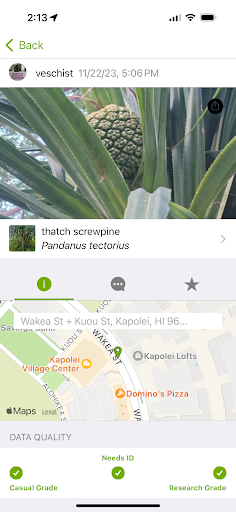






Comments
Post a Comment